It is been three days since I finished my last interview. In general, the interview is not bad, the topic goes deep into ccnp study. It has the real-time troubleshooting with the manager. He draw the scenario and gave me some questions and I needed to figure out where it went wrong. I dont remember the specific detail, but the router on the stick really got me. I decide to regenerate the configuration in GNS3.
Before we go deeper, I created a small and easy task for me to sooth my way into making deeper configuration.
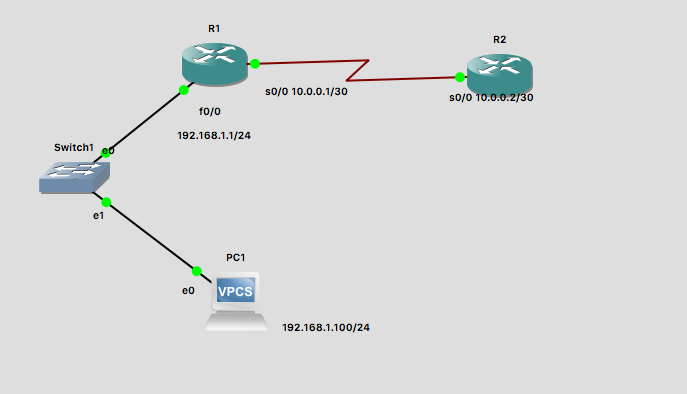
I used the router c3725 and layer 2 switch. The configuration is super simple
R1
two interface plus a default route
ip route 0.0.0.0 0.0.0.0 10.0.0.2
pc
ip 192.168.1.100 255.255.255.0 192.168.1.1
In the end, you can show ip route on router 1 and be able to ping pc. You can see three connected routes and one default route on route 1.
Okay, lets dig into router on a stick or router on the stick. The case would be a router, a layer2 switch and two pcs on different vlans. What we need to configure? Next scenario I would be configuring the ipsec vpn and explain the concept o it.
The whole enviroment is based on GNS3 VM, we eould need router c3725, layer2 switch and two pcs as I mentioned before. The topology can be shown down below:
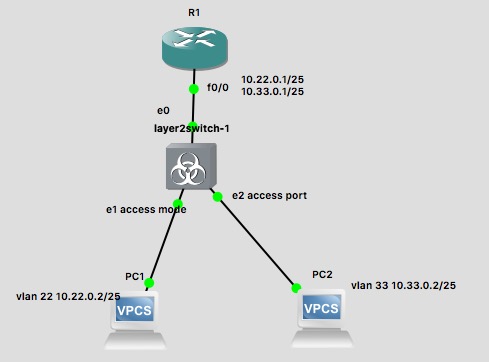
Same configuration on pc, ip address + subnet mask + default gateway
Configuration on layer2 switch
vlan 22
vlan 33
int g0/0
switchport trunk en dot1q
switchport mode trunk
switchport trunk allow vlan22,33
int g0/1
switchport mode access
switchport access vlan 22
int g0/2
switchport mode access
switchport access vlan 33
When I finished the configuration, I use show vlan brief and show int g0/0 switchport Configuraion on Router
int f0/0
no ip address
no shut down
int f0/0.22|f0/0.33
encapsulation dot1q {vlan id}
ip add 10.xx.0.1 255.255.255.128
In order to validate the configuration on router, definitely need to check show vlans and show ip route.
Now, lets wireshark and see the traffic between pc1 and pc2, I ping from pc2 and capture the traffic between router and switch.
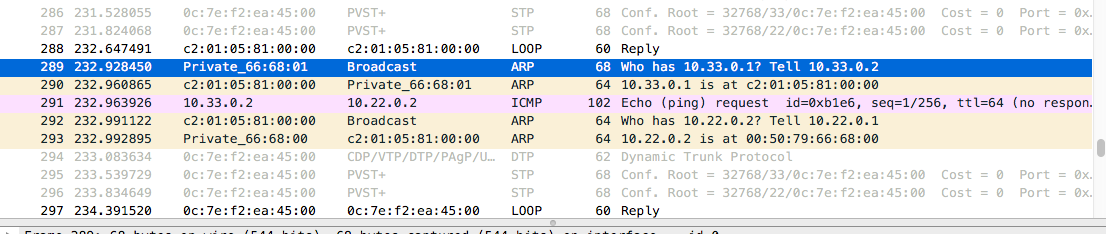 We can definitely see two arps, one is for pc2 to arp the mac address of default gateway and another way is the router to arp the mac address of pc1. The rest is just some echo request and echo reply.
We can definitely see two arps, one is for pc2 to arp the mac address of default gateway and another way is the router to arp the mac address of pc1. The rest is just some echo request and echo reply.
In the end I want to address, if you wanna fix the problem of when you try to capture packet from gns3 and the error says no such file or directory, just go to reference->packet capture->tail -f -c +0 %c | /Applications/Wireshark.app/Contents/MacOS/Wireshark -k -i -.
Also, when you run vmvare in the macos, if you see the error broken pipe. It means the mac block it. Go to the security setting and allow this application.