Github Official Tutorial This link will walk you through how to generate SSH key and then add a new key to your github settings.
This is the image when you succeed.
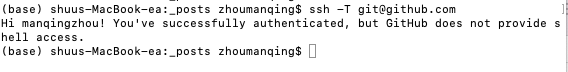
Upon adding the public key into Github and testing the connectivity. Next is to try the push button. Howeve, I got error that repo could not be found. That is because you should set the connect way as ssh
git add .
git commit -m
git remote set-url origin git@github.com:xxxxxx/xxxxxx.git
git push origin master
That is what solved my issue of git push hung forever.